# Installation
# HTML
<form action="https://submit-form.com/your-form-id">
<input type="email" name="email" />
<button type="submit">Subscribe</button>
</form>
1. Set your HTML form's action attribute to your form's action URL.
Your form's unique action URL looks something like this: https://submit-form.com/your-form-id.
2. Ensure all input, select and textarea elements inside your form have a name attribute, otherwise you will not
receive the data filled in these fields.
Input names starting with an underscore are reserved and will be hidden from the dashboard and notification emails.
3. Verify that your form contains a button element with the "submit" type.
# Testing
You can rapidly test your form payloads by submitting to https://submit-form.com/echo.
<form action="https://submit-form.com/echo">
<input type="text" name="message" />
<button type="submit">Send</button>
</form>
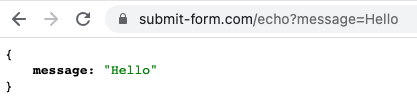
# JavaScript
Formspark has excellent AJAX support, learn more about it here.
← About Spam protection →
