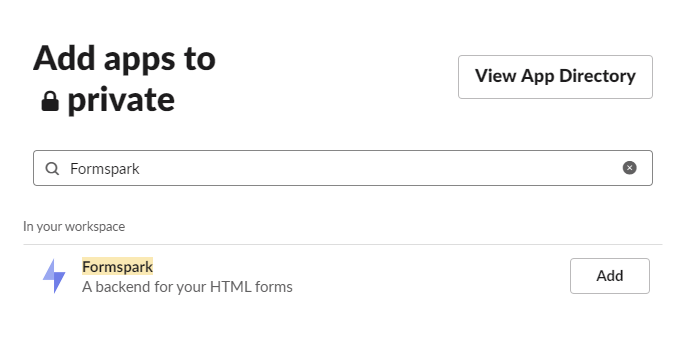# Slack
Connecting Formspark and Slack takes only seconds and is the easiest way to post form submissions from a website to Slack.
Click the
Connect with Slacklink found in your form's settings.Allow Formspark to access your slack workspace.
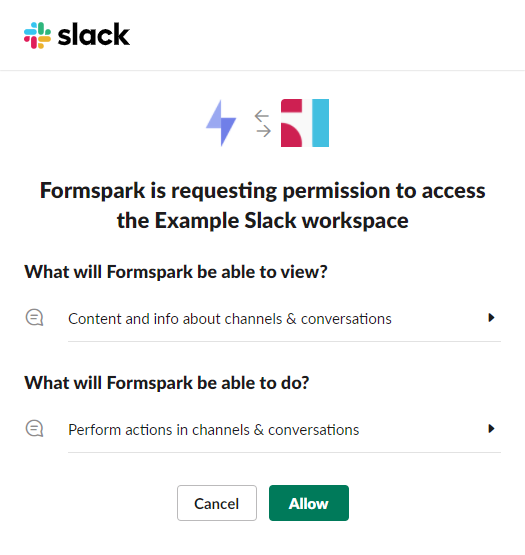
Update the
Slack channelfield found in your form's settings.Save your changes.
# Private channels
Connecting Formspark to a private channel requires 2 extra steps.
Click the
Connect an applink found in your private channel.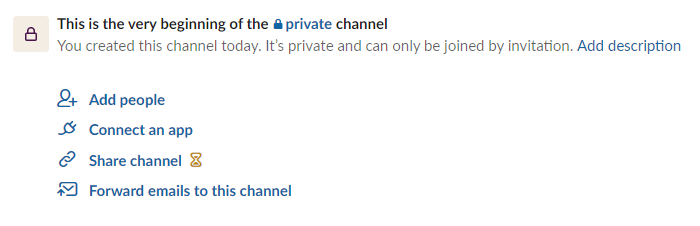
Search for
Formsparkand press add.