# Inviting team members
You can invite members to your workspace to create forms and view submission as a team.
When you invite team members to join your Formspark workspace, they will receive a confirmation email.
TIP
You can send invitations to users who still need to create a Formspark account or to those who already have one.
# Steps
- Open the
Membersscreen - Fill the form and press
Send
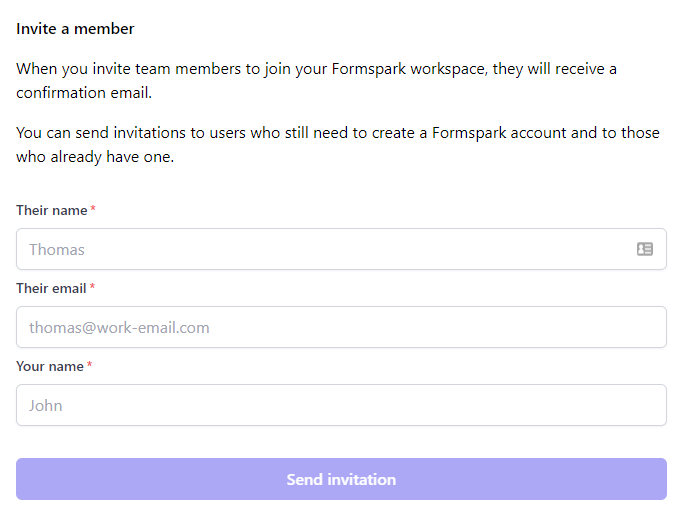
# Roles
A workspace member is either an admin or a member.
Workspace admins are superusers who can:
- Change the role of a workspace member.
- Remove a member from the workspace.
- Delete the workspace.
