# Email notification settings
To manage your form's email notification settings, navigate to its Settings section.
# Recipients
- You can enable/disable email notifications for your workspace's team members.
- You can add guests to send email notifications to people outside your workspace/organization.
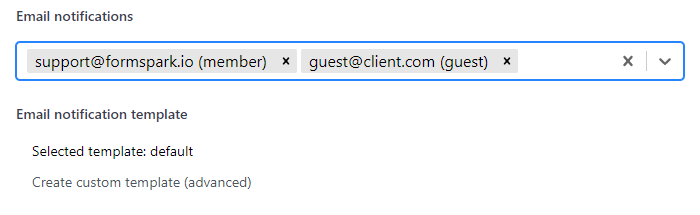
# Custom templates
You can customize the notification email template of a form.
Formspark custom email templates use the Handlebars (opens new window) templating language.
# Custom Handlebars helpers
The following custom Handlebars helpers have been registered for you:
# json
Stringifies a JSON object.
# Usage
# Implementation
Handlebars.registerHelper("json", function (ctx) {
if (typeof ctx === "object") {
return new Handlebars.SafeString(JSON.stringify(ctx));
}
return ctx;
});
# formatNewlines
Converts newlines in a string to <br> HTML tags.
# Usage
# Implementation
Handlebars.registerHelper("formatNewlines", function (ctx) {
if (typeof ctx === "string") {
return new Handlebars.SafeString(ctx.replace(/\r\n|\r|\n/g, "<br>"));
}
return ctx;
});
