# Feedback page
After submitting a form, the user will be redirected to a generic feedback page hosted by Formspark.
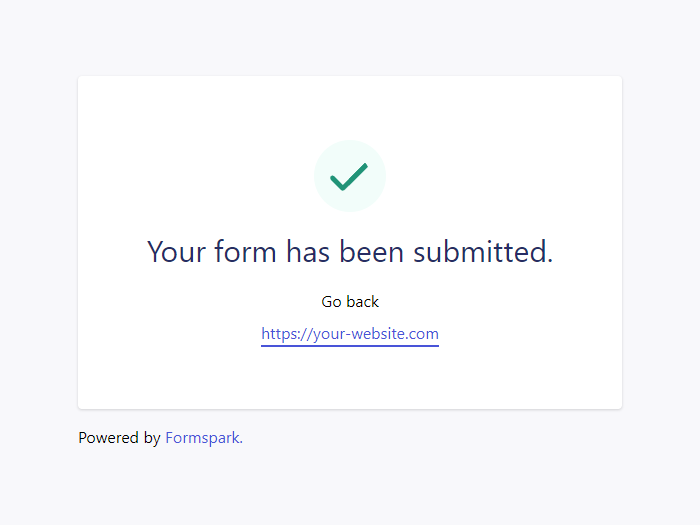
You can customize the look-and-feel and content of the default feedback page with the following reserved input names.
# _feedback.whitelabel
Removes all Formspark branding from the feedback page. You need an upgraded workspace to unlock this feature.
Default value: false
<form action="https://submit-form.com/your-form-id">
<input type="hidden" name="_feedback.whitelabel" value="true" />
<input type="email" name="email" />
<button type="submit">Subscribe</button>
</form>
# _feedback.dark
Toggles dark mode.
Default value: false
<form action="https://submit-form.com/your-form-id">
<input type="hidden" name="_feedback.dark" value="true" />
<input type="email" name="email" />
<button type="submit">Subscribe</button>
</form>
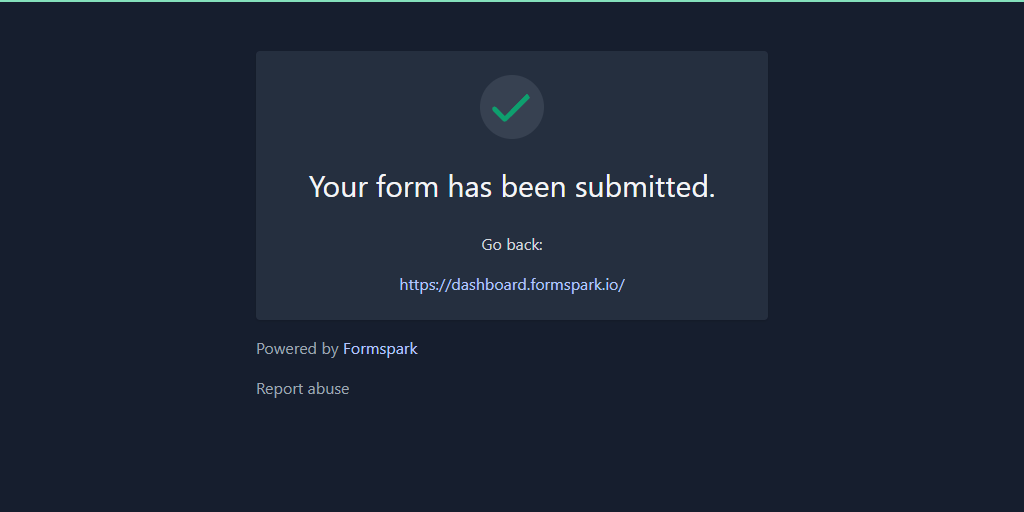
# _feedback.language
Customizes the language of the feedback page.
Default value: "en"
Supported values:
| Value | Language |
|---|---|
| "de" | German |
| "en" | English |
| "es" | Spanish |
| "fr" | French |
| "it" | Italian |
| "nl" | Dutch |
| "pl" | Polish |
| "pt" | Portuguese |
| "ru" | Russian |
| "uk" | Ukrainian |
# _feedback.success.title
Customizes the title of the success feedback page.
Default value: "Your form has been submitted."
# _feedback.success.message
Customizes the message of the success feedback page.
Default value: none
# _feedback.error.title
Customizes the title of the error feedback page.
Default value: "An error has occurred."
# _feedback.error.message
Customizes the message of the error feedback page.
Default value: "Please try again."
# Example
<form action="https://submit-form.com/your-form-id">
<input
type="hidden"
name="_feedback.success.title"
value="I'm a custom title!"
/>
<input type="email" name="email" />
<button type="submit">Subscribe</button>
</form>
